Vous devez être membre et vous identifier pour publier un article.
Les visiteurs peuvent toutefois commenter chaque article par une réponse.
Swing multicolumns ComboBox
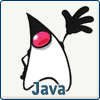 Article publié le 21/01/2008 10:43:35
Article publié le 21/01/2008 10:43:35ComboBox multi colonnes
Le but de cette astuce est de proposer une boîte de sélection dont l'affichage se fait en plusieurs colonnes.Nous allons utiliser un Renderer qui implémente l’interface ListCellRenderer. Nous devrons donc implémenter la méthode getListCellRendererComponent qui permet de modifier la présentation de la ligne de la liste que comporte la ComboBox.
La solution proposée ici est de placer un Panel qui comportera deux Labels (un pour le code et un pour la description).
Code Java (91 lignes)
Dans notre exemple, tous les éléments de la ComboBox sont de même type (Catalog) sur lequel nous pouvons demander le code et la description.
Si un des éléments de la ComboBox n’est pas de type Catalog, nous ne pouvons pas demander le code et la description, et nous afficherons donc le résultat de l’appel de la méthode toString() dans le label du code, et une chaîne de caractères vide dans la description.
Nous pouvons à présent déclarer que nous utilisons notre Renderer pour afficher les éléments de notre ComboBox :
Code Java (1 ligne)
Décorateur
Si nous utilisons une multitude de ComboBoxes dans notre application, nous pouvons utiliser un décorateur, qui effectuera les différentes modifications à apporter à nos ComboBoxes.
Code Java (41 lignes)
Dans l’exemple qui suit, il sert à assigner un Renderer à la boîte de sélection en fonction du type du premier élément contenu. Il est donc nécessaire de s’assurer que l’on fait appel au décorateur après avoir peuplé la ComboBox.
Voici un extrait de code qui montre comment décorer les ComboBoxes :
Code Java (15 lignes)
Info complémentaire
Pour info, voici la classe Catalog (bien que ce qui nous intéresse soit seulement code et description) :
Code Java (108 lignes)
 Un article de Steph
Un article de StephSource : indéterminée
Nederlandse vertaling
U hebt gevraagd om deze site in het Nederlands te bezoeken. Voor nu wordt alleen de interface vertaald, maar nog niet alle inhoud.Als je me wilt helpen met vertalingen, is je bijdrage welkom. Het enige dat u hoeft te doen, is u op de site registreren en mij een bericht sturen waarin u wordt gevraagd om u toe te voegen aan de groep vertalers, zodat u de gewenste pagina's kunt vertalen. Een link onderaan elke vertaalde pagina geeft aan dat u de vertaler bent en heeft een link naar uw profiel.
Bij voorbaat dank.
Document heeft de 13/09/2004 gemaakt, de laatste keer de 26/10/2018 gewijzigd
Bron van het afgedrukte document:https://www.gaudry.be/nl/ast-rf-428.html
De infobrol is een persoonlijke site waarvan de inhoud uitsluitend mijn verantwoordelijkheid is. De tekst is beschikbaar onder CreativeCommons-licentie (BY-NC-SA). Meer info op de gebruiksvoorwaarden en de auteur.



