Vous devez être membre et vous identifier pour publier un article.
Les visiteurs peuvent toutefois commenter chaque article par une réponse.
Modifier la clé de Windows XP
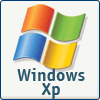 Article publié le 30/10/2005 07:03:36
Article publié le 30/10/2005 07:03:36Sur le site de Microsoft, on trouve la manière de modifier sois-même la clé entrée lors de l'installation de Windows XP:
changevlkeysp1.vbs
Code VisualBASIC ou VBA ou VBS (30 lignes)
On lance le script de cette manière:
c:\changevlkeysp1.vbs ab123-123ab-ab123-123ab-ab123
NB:
c:\changevlkeysp1.vbs représente le chemin vers le script
ab123-123ab-ab123-123ab-ab123 représente la nouvelle clé
Code VisualBASIC ou VBA ou VBS (31 lignes)
 Un article de nohope
Un article de nohopeSource : www.microsoft.com
Nederlandse vertaling
U hebt gevraagd om deze site in het Nederlands te bezoeken. Voor nu wordt alleen de interface vertaald, maar nog niet alle inhoud.Als je me wilt helpen met vertalingen, is je bijdrage welkom. Het enige dat u hoeft te doen, is u op de site registreren en mij een bericht sturen waarin u wordt gevraagd om u toe te voegen aan de groep vertalers, zodat u de gewenste pagina's kunt vertalen. Een link onderaan elke vertaalde pagina geeft aan dat u de vertaler bent en heeft een link naar uw profiel.
Bij voorbaat dank.
Document heeft de 13/09/2004 gemaakt, de laatste keer de 26/10/2018 gewijzigd
Bron van het afgedrukte document:https://www.gaudry.be/nl/ast-rf-252.html
De infobrol is een persoonlijke site waarvan de inhoud uitsluitend mijn verantwoordelijkheid is. De tekst is beschikbaar onder CreativeCommons-licentie (BY-NC-SA). Meer info op de gebruiksvoorwaarden en de auteur.



