Exchange : ajouter une boîte de messagerie
Sélection d'un compte NT existant
Dans l'onglet "General" de la fenêtre de propriétés lors de la création d'une nouvelle boîte de messagerie, il n'existe pas encore de compte associé à la boîte.
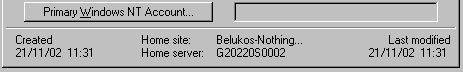
Au moment de valider la création de la boîte de messagerie, si nous avons oublié le bouton Primary Windows NT Account... ce dernier s'impose sous la forme suivante:
![Cliquez sur une des deux options de cette image pour voir la page qui vous convient... [this image contains areas with either links or explanations] Primary Windows NT Account](https://www.gaudry.be/img/exchange/newmailbox-8.gif)
Si le compte qui est habilité à utiliser cette boîte existe déjà, nous devons choisir l'option Select an existing Windows NT account, ce qui provoque l'apparition de la boîte d'ajout d'utilisateur ou de groupe.
Il nous suffit alors de sélectionner un compte utilisateur, puis de valider le choix de deux manières possibles:
- soit par un clic sur Add Name lorsque le nom est surligné.
- soit par un double-clic sur le nom.
Nous pouvons donc cliquer sur OK.
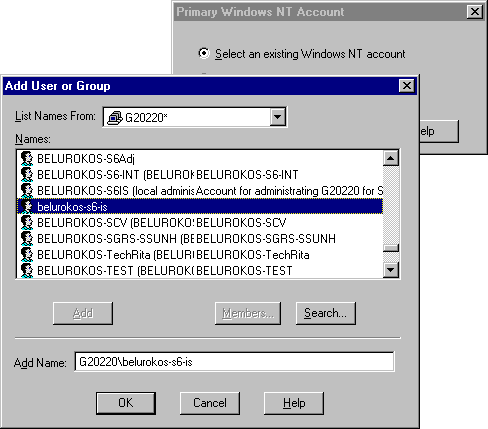
English translation
You have asked to visit this site in English. For now, only the interface is translated, but not all the content yet.If you want to help me in translations, your contribution is welcome. All you need to do is register on the site, and send me a message asking me to add you to the group of translators, which will give you the opportunity to translate the pages you want. A link at the bottom of each translated page indicates that you are the translator, and has a link to your profile.
Thank you in advance.
Document created the 22/12/2002, last modified the 26/10/2018
Source of the printed document:https://www.gaudry.be/en/exchange-selection-compte.html
The infobrol is a personal site whose content is my sole responsibility. The text is available under CreativeCommons license (BY-NC-SA). More info on the terms of use and the author.


