Options à configurer pour Excel 97 US
Comment atteindre ces options?
Dans le menu de la barre d'Excel, sélectionner Tools/Options.
Options Excel, onglet "General"
- Recent files list = 9
- Sheets in new workbook = 3
- Default file location = C:\My Documents\Excel (L'emplacement des fichiers Excel
- User name = Saisir le nom de l'utilisateur, Ok
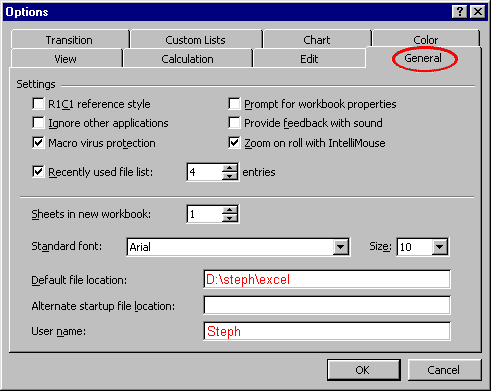
Options Excel, onglet "Edit"
- Edit directly in cell
- Allow cell drag and drop
- Alert before overwriting cells
- Move selection after Enter, Direction = Down : La direction après la touche Enter
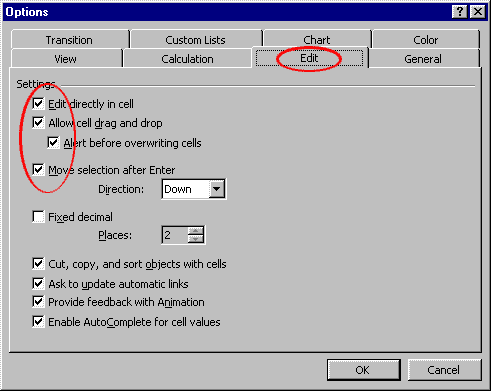
Options Excel, onglet "View"
- Show
- Formula bar
- Status bar
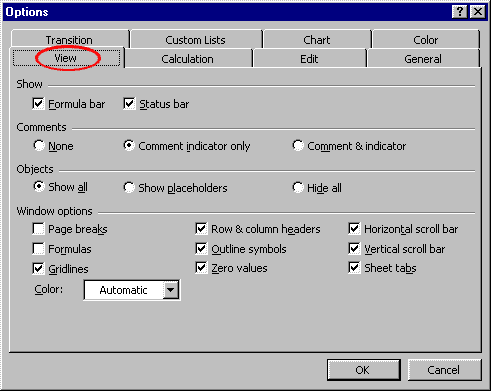
Options Excel, onglet "Calculation"
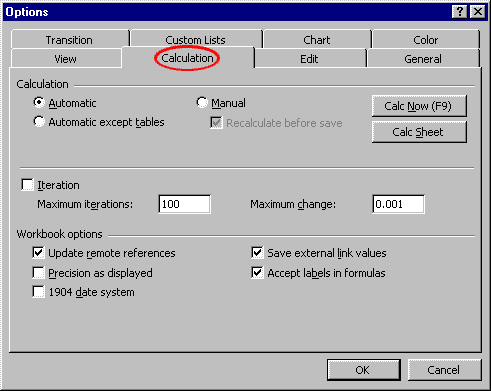
Options Excel, onglet "Custom Lists"
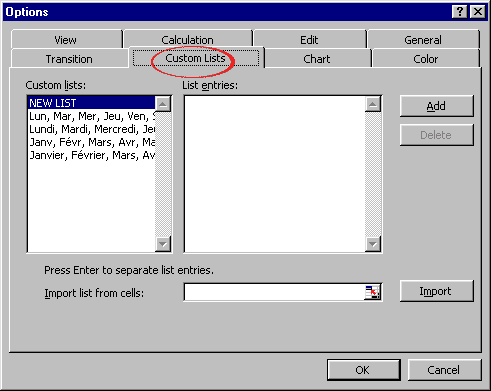
Options Excel, onglet "Chart"
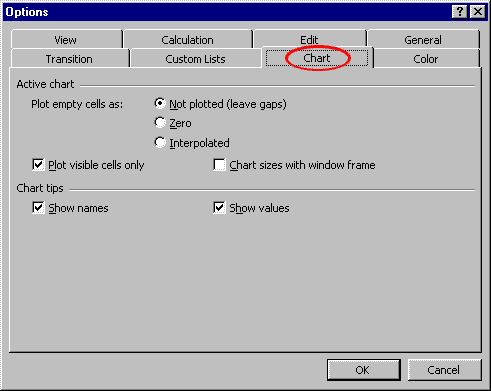
Deutsche Übersetzung
Sie haben gebeten, diese Seite auf Deutsch zu besuchen. Momentan ist nur die Oberfläche übersetzt, aber noch nicht der gesamte Inhalt.Wenn Sie mir bei Übersetzungen helfen wollen, ist Ihr Beitrag willkommen. Alles, was Sie tun müssen, ist, sich auf der Website zu registrieren und mir eine Nachricht zu schicken, in der Sie gebeten werden, Sie der Gruppe der Übersetzer hinzuzufügen, die Ihnen die Möglichkeit gibt, die gewünschten Seiten zu übersetzen. Ein Link am Ende jeder übersetzten Seite zeigt an, dass Sie der Übersetzer sind und einen Link zu Ihrem Profil haben.
Vielen Dank im Voraus.
Dokument erstellt 26/04/2003, zuletzt geändert 26/10/2018
Quelle des gedruckten Dokuments:https://www.gaudry.be/de/excel-options.html
Die Infobro ist eine persönliche Seite, deren Inhalt in meiner alleinigen Verantwortung liegt. Der Text ist unter der CreativeCommons-Lizenz (BY-NC-SA) verfügbar. Weitere Informationen auf die Nutzungsbedingungen und dem Autor.


